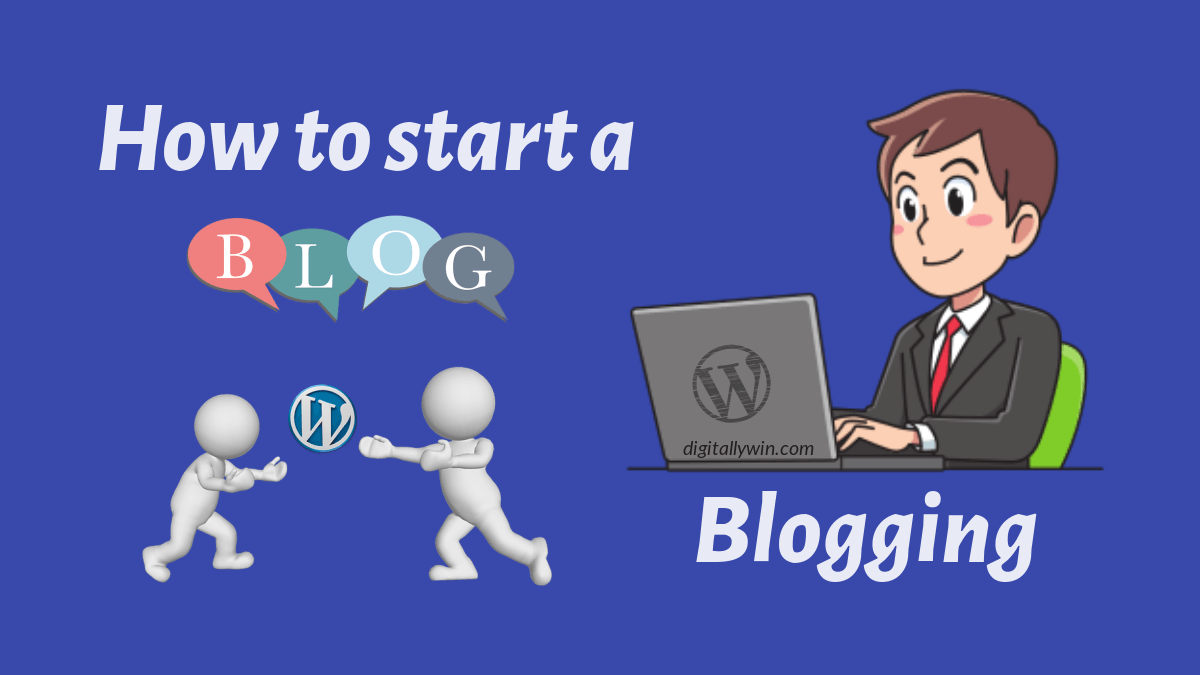A blog is a type of website where content is often published and maintained in reverse chronological order. Blog content is often called a blog post.
The main objective of the blog is to attract readers and achieve some kind of goal. Whatever the goal may be, whether you want to build a community, make money online, and grow your business, a blog will help you succeed.
Blogging is all about sharing your knowledge and experience with the world.
Choose a topic for your blog that you are passionate about that will make your blog successful.
Starting a blog is always a good option to grow your business organically. Choosing the wrong blogging platform is a common and biggest mistake that beginners make.
Always choose WordPress as a CMS from WordPress.org – Best Option.
Let’s look at some typical benefits why do people blog.
Benefits of Blogging
- You can share your passion
- You can become an author
- You can build your Online Identity
- You can gain more exposure and credibility
- You can increase your professional network
- You can create authority in your industry
- Blogging can give you freedom
- Blogging can offer new opportunities
- You can market a business
- You can potentially earn a great income
- Blogging boost the Search Engine Optimization
- Blogging can increase traffic to your site
- You can develop relationships with potential and existing customers
- You can attract new customers
- You can generate more leads
- You can sell more products and services
Blogging Platform – Compared
Self-Hosted Blogging Platforms
Self-hosted means you need to buy separate hosting (server) to install CMS software to create your blog or website.
- WordPress.org – for those who want 100% control of their blog. Perfect for a serious website that you plan to work on long-term.
- Joomla – alternative to WordPress.
Hosted Blogging Platforms
Hosted platforms are like website builders having blogging features. You don’t need to mesh with your hosting. You just need to buy a custom domain or connect your previously owned domain.
Some of best hosted blogging platforms are –
- Wix – Best for non-techies who want some regular website functionality along with a blog.
- Weebly – The best alternative to Wix and easy to use.
- Squarespace – It provides excellent templates and designs. In addition, it provides a strong blogging platform.
- WordPress.com – Good if you don’t need custom website functionality.
- Blogger – Best for those who want to write and aren’t concerned about owning their own site. It’s a solid solution for personal blogs, but it’s not the best resource for professional use.
- Medium – Best for those who just want to write, are looking for a built-in audience, and don’t care about having their own site.
- Tumblr – Best to express yourself through text and multimedia.
WordPress – the Best Blogging Platform
WordPress is the most popular and free software to make your own website or blog. It is an open-source CMS that allows you to manage the content of your blog.
WordPress.org often called self-hosted WordPress and It can be installed on your own web host.
You will never have to pay just to use WordPress, But you will need a domain name and web hosting to launch a blog or any kind of website.
Usually, when people say “WordPress”, they mean the self-hosted WordPress available on WordPress.org.
Don’t confuse with wordpress.com.
WordPress.com is a for-profit, paid service that is powered by the WordPress.org software. It is easy to use, but you lose the flexibility offered by self-hosted WordPress.
If you want to truly own your website, self-hosted WordPress from WordPress.org will always be the best option.
Key Features of WordPress
- Open-source software – free to use
- Simple, flexible, and easy to use
- WYSIWYG Editor
- No need to know code
- Simple admin panel
- Publishing tools – draft or schedule posts
- Built-in user management system
- Built-in media management system
- Full compliance with the standards set by W3C.
- Easy and better theme system – theme directory
- Extend the feature of WordPress with the help of plugins – plugin directory
- Built-in comment system – for discussion
- Search engine optimized
- Flexibility to use more than 70 languages.
- Easy installation process
- One-click update system
- Minimal server requirements
Setup your own blog – STEP BY STEP
STEP 1: Find a perfect niche
STEP 2: Get domain and hosting
To start a self-hosted blog, you will first need a domain name and a web hosting account. Your domain is the name of your blog. Web hosting, on the other hand, is the place where you store your blog content.
STEP 3: Point domain DNS to your web host
Next, you’ll need to update the DNS record at the domain name registrar to point to your web host’s servers.
DNS stands for Domain Name System and it is used to direct any incoming user towards the IP address of the server. So, when a user enters a domain name in the URL of any browser, the DNS records will fetch the IP address of the web host and serve the website to the user.
STEP 4: Install WordPress to your web host
To start a blog using WordPress you will first need to install WordPress into your web host. This can be done manually, or automatically using a one-click installation app. Both methods are fairly simple and can be done easily.
WordPress Manual Installation
Here are the steps you need to do:
- Download and unzip the WordPress package to your computer.
- Create a database for WordPress on your web server, as well as a MySQL user who has all privileges for accessing and modifying it.
- Rename the wp-config-sample.php file to wp-config.php.
- Open wp-config.php in a text editor (notepad) and fill in your database details.
- Place the WordPress files in the desired location on your web server.
- Run the WordPress installation script by accessing wp-admin/install.php in your web browser.
- If you installed WordPress in the root directory, you should visit: http://example.com/wp-admin/install.php
- If you installed WordPress in its own subdirectory called blog, for example, you should visit: http://example.com/blog/wp-admin/install.php
- And you are done.
Find the detailed instructions from the official WordPress site: https://wordpress.org/support/article/how-to-install-wordpress/
WordPress One-Click Installation
Most bloggers nowadays opt for One-click installation which is super easy.
Many hosts provide one-click WordPress installation service. Just find the WordPress installer in your web hosting panel. The popular names you should search for are Softaculous, QuickInstall, or Fantastico.
Things might look different for different web hosts but the process is basically the same.
Softaculous is the most popular auto-installer and it is featured on cPanel. So let’s look at the option you will get during Installation.
- Protocol – You have to decide whether you want to install the http:// or the http://www version of the URL.
- Whatever you select, you won’t see much difference. From the technical point of view, http://www is better in terms of flexibility and cookie management.
- Note that if you have a valid SSL certificate and want to install WordPress on it, just select https instead of http.
- Domain – Select the domain on which you want to install the website.
- Directory – Specify where you want to install the WordPress site. If you want to install it on your root URL (ex: http://www.yourwebsite.com/), keep it blank.
- If you want it on a sub-URL (ex: http://www.yourwebsite.com/blog/), specify the directory in the field.
- Admin account – Set your username, password, and email which you will use for logging in to your WordPress site.
STEP 5: Login to your WordPress admin page
Once you have got your WordPress system installed, you will be given an URL to login to your WordPress administrator page.
Login with your preset username and password, that was created previously during WordPress installation.
Note: It is a good idea to bookmark your WordPress wp-admin login URL since you will be coming in here very often.
STEP 6: Do some essential settings
Here is a list of these essential settings that you should do after installing WordPress –
- Clean up your WordPress dashboard
- Remove dummy content
- Set the site title and tagline
- Update your timezone
- Setup language preferences
- Select www or non-www version of the website
- Configure permalink structure
- Configure front page settings
- Set image size according to your choice
- Set user profile
- Enable/disable user registration
- Configure comment settings
- Configure ping list
- Check for the latest WordPress updates
- Update existing themes and plugins
- Delete unused plugins and themes
STEP 7: Design your blog appearance
Content is King, but the aesthetic is Queen. Make your blog beautiful using these 10 tips.
- Start with a great theme
- Create site icon and unique logo
- Don’t use more than three fonts and colors
- Take color psychology into account
- Include plenty of white space
- Make your posts scannable
- Make appealing header and footer design
- Keep it simple for fast loading
- Include calls to action
- Make navigation easy
Best theme
STEP 8: Extend the feature of your blog
WordPress plugins offer easy ways to add or extend the functionality of a WordPress site.
Essential plugins
STEP 9: Publish your first post
Useful tips for starting a blog
- Gather ideas of what topics people would most like to read about, which will help your blog grow.
- Start building your email list from day one which will help you to promote new content directly to your audience.
- Write catchy headlines.