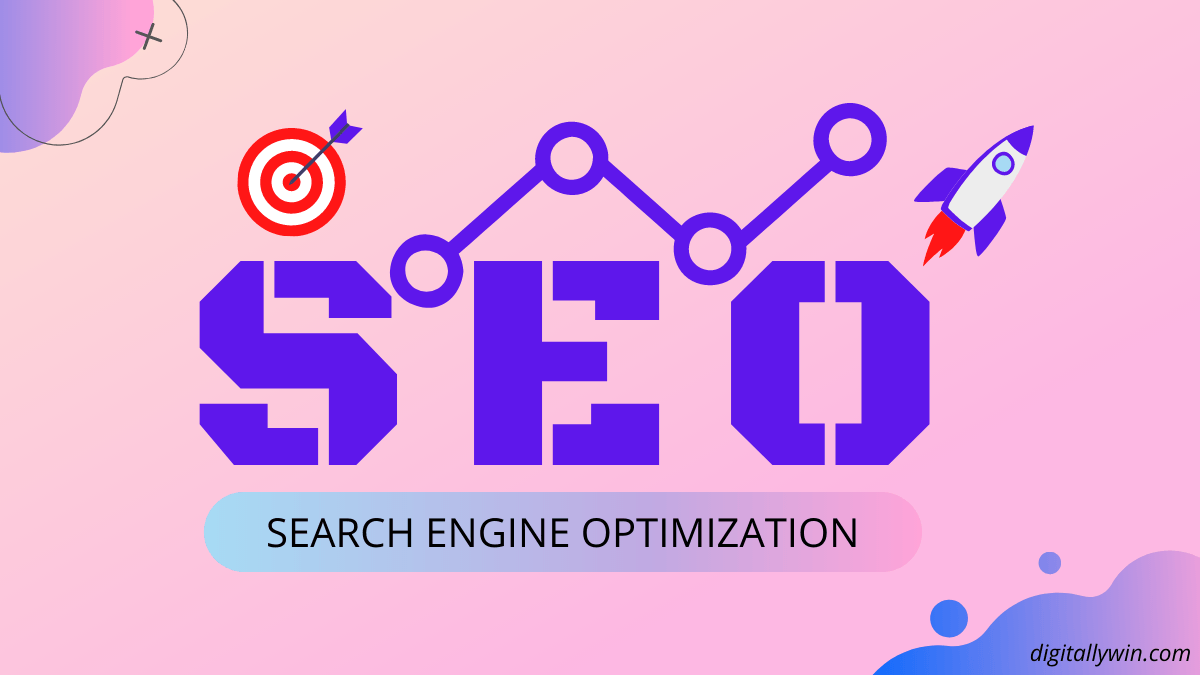What is SEO
SEO is the process of making your website better for search engines.
Search Engine Optimization (SEO) is the process of optimizing your online web content so well that search engines understand the content and present the relevant information to users in their search results.
Importance of SEO
Billions of searches are conducted online every single day so SEO is a very important factor that improves your site to increase its visibility in search engines for relevant searches.
SEO increases organic traffic (non-paid) to your website because the majority of online traffic is driven by search engines.
Optimizing your content is very important for search engines as the Internet is taking the role of “asking a friend” in all industries. And you also want to see your content on the first page of the search result.
How Search Engines Work
Knowing how Google finds and ranks content improves your ability to create pages that show up in the search results. If you create content without knowing how Google discovers content, your chances of ranking are slim to none.
Search engines such as Google and Bing use bots to crawl pages on the web, going from site to site, collecting information about those pages, and organizing them in an index. The Google Search index contains hundreds of billions of web pages. Next, algorithms analyze pages in the index, taking into account hundreds of ranking factors or signals, to determine the order pages should appear in the search results for a given query.
Search engines work through three primary functions –
- Crawling – Scour the Internet for content, looking over the code/content for each URL they find.
- Indexing – Store and organize the content found during the crawling process. Once a page is in the index, it’s in the running to be displayed as a result of relevant queries.
- Ranking – Provide the pieces of content that will best answer a searcher’s query, which means that results are ordered from most relevant to least relevant.
Search Engine Algorithm
Search algorithms calculate the grade of the quality of web pages, figure out how relevant that page is to a search term, and determine how the results are ranked based on quality and popularity.
The key factors that help to determine which results are appeared in search results for your query –
- Meaning of your query – Understanding the intent behind your query.
- Relevance of webpages – Page containing information might be relevant to what you are looking for.
- Quality of content – prioritize the most reliable sources available.
- Usability of webpages – fast loading and easy to use.
- Context and settings – location, past search history, and search settings.
Keyword Research
Keywords are the words and phrases that people type into search engines, also called search queries.
Keyword research is the process of finding and analyzing search terms that people enter into search engines with some specific goal.
Keyword research is the first step in SEO, because keywords are the foundation of SEO. This consists of gathering all possible variants of keywords that might be relevant to your content, products, and services.
It is always advisable to look at the keywords that a site is already ranking. Also analyse, What are the other keywords that potential customers are searching for?
Identifying the keywords that searchers use in search engines provides ideas on how existing content can be optimized and what new content can be created.
How to do keyword research
I’m going to lay out a keyword research process you can follow to help you come up with a list of terms you should be targeting.
- Make a list of important, relevant topics based on what you know about your business.
- Identify some keywords that fall into those topics and fill them in your topics.
- Expand your keyword list by adding related search terms.
- Use keyword research tools to get some ideas about keywords.
Understand the 4 main factors for choosing good keywords.
- Relevancy – determine what your page is about.
- Search intent – understand the user requirements.
- Search volume – Look at no. of searches within a timeframe.
- Competition – Determine how difficult it is to rank for a keyword.
Content Marketing
Once potential keywords are identified, content marketing comes into play. This can be updating existing content or creating brand new pieces of content.
Content marketing usually involves a 3 step process that is –
- Creating content – Blog posts
- Optimizing Content – On-page SEO
- Promoting content – Off-page SEO
You need to produce content that your specific target audience will enjoy. Your content should provide solutions or values to searchers.
Blog posts are a very effective way to do content marketing due to their search engine friendliness.
Good content also has a greater chance of being shared on social media and getting backlinks.
Design your content with search engines in mind, because SEO without content marketing is like a body without a soul. Therefore optimize your content with targeted keywords.
Promoting content is very important – If you want your content to rank, you need to promote it. The free and effective way of promoting is to share on social media and get direct reach using email outreach.
SEO Techniques
SEO is a technique of getting pages to rank higher in search engines like Google and Bing. Improving a site’s rank in search engines involves various SEO techniques to optimize the site for search:
- Technical SEO
- On-Page SEO
- Off-Page SEO
Technical SEO
Technical SEO includes the technical parameters of any website that affect the visibility in search engines. This ensures that search engine crawlers can crawl and index a website without any problems.
#1 Domain Preference
Set your preferred domain – www or non www
You need to set your preferred domain and tell search engines about your choice because search engines consider these two different websites.
There is no SEO advantage from choosing one version or the other but once you choose the one you like, stick with it for the lifetime of your website.
URLs with www
- https://www.example.com
- http://www.example.com
URLs with no www
- https://example.com
- http://example.com
Domains with no www in front are also called naked domains. Domains with www can also act as a hostname which can sometimes be easier to manage when it comes to cookies, in cases where you have a number of subdomains assigned to the www domain.
The preferred domain is also known as the canonical domain. A canonical URL, in general, is a piece of HTML code that tells search engines, what is the canonical or preferred version of the page.
To set your preferred domain in WordPress, login to your WordPress dashboard and then select setting>general. In the WordPress Address (URL) and Site Address (URL), set your preferred domain.
If your preferred domain is set to http://www.example.com, then the page should automatically redirect to http://www.example.com.
#2 Robots.txt file
Create and optimize robots.txt file
Create and optimize your robots.txt file to make sure that search engines can correctly access your website.
A robots.txt is a text file that resides in the root directory of your website. This gives instructions to search engine crawlers which pages of your website they can crawl and index, during the crawling and indexing process.
If a robots.txt file is missing, search engine crawlers assume that all publicly available pages of the particular website can be crawled and added to their index.
You can create a robots.txt file using a text editor.
By visiting https://www.yourdomain.com/robots.txt, Check if you already have a robots.txt file.
Robots.txt is always located in the root folder (www or public_html).
Make sure that your file name is robots.txt and not anything else. Also, have in mind that the file name is case-sensitive so it should be all lowercase.
The default values of WordPress robots.txt are:
User-agent: *
Disallow: /wp-admin/
Allow: /wp-admin/admin-ajax.php
Use robots.txt rules to prevent crawling, and sitemaps to encourage crawling. Block crawling of duplicate content on your site, or unimportant resources (such as small, frequently used graphics such as icons or logos) that might overload your server with requests. Don’t use robots.txt as a mechanism to prevent indexing; use the no-index tag or login requirements for that.
#3 URL
Optimize your site URL structure
A URL (Uniform Resource Locator), more commonly known as a “web address”, specifies the location of a resource (such as a web page) on the internet. The URL also specifies how to retrieve that resource, also known as the “protocol”, such as HTTP, HTTPS, FTP, etc.
A URL is a human-readable text that was designed to replace the numbers (IP addresses) that computers use to communicate with servers. They also identify the file structure on the given website.
A URL consists of a protocol, domain name, and path (which includes the specific subfolder structure where a page is located) and has the following basic format:
protocol://domain-name.top-level-domain/path
Best SEO practices dictate the following about URLs
- Use lowercase characters
- Use dash (-) to separate words in the URL
- Make them short the descriptive
- Avoid using unnecessary characters or words
- Use your target keywords in the URL
Configure URLs in WordPress – Admin > setting > permalink
#4 Breadcrumb
Add breadcrumb to your site
A breadcrumb is a row of internal links at the top or bottom of the page that allows visitors to quickly navigate back to a previous section or the homepage of a website without having to press the back button on their browsers.
Search engines use them to get a better idea on how your website is structured and they help users navigate a website easier.
Google recommends to use “breadcrumb structured data markup” when showing breadcrumbs on site.
In WordPress this can be done via third party plugin and also some there are themes that provide this feature.
#5 Sitemaps
Create an XML Sitemap and submit to all major search engines.
Create an XML sitemap file to ensure that search engines discover the new and updated pages on your site, listing all relevant URLs together with their primary content’s last modified dates.
#6 Speed
Improve website speed
Improve website page speed for more traffic & conversions.
Website speed is another known ranking signal. Studies show that faster websites perform better than slower websites.
Check your website speed using three tools:
- google page speed insights,
- Pingdom tools
- google mobile speed tool.
Page speed is often confused with “site speed,” which is actually the page speed for a sample of page views on a site. Page speed can be described in either “page load time” (the time it takes to fully display the content on a specific page) or “time to first byte” (how long it takes for your browser to receive the first byte of information from the web server).
You can evaluate your page speed with Google’s PageSpeed Insights.
Tips to make your WordPress website loading fast
- Upgrade your server that uses a 64 bit operating system.
- Use latest PHP version – at least PHP 7.2
- Optimize the size of your images. There are tools to help you do this without losing quality.
- Minimize the use of plugins
- Upgrade WordPress and all plugins to the latest versions
- Don’t use heavy pre-made themes. They add a lot of code that is not needed, better invest in a custom-made theme.
- Optimize and minify your CSS and JS Files
- Using a caching plugin to serve cached pages to users
- Avoid adding too many scripts in the <head> of your website
- Use asynchronous javascript loading.
#7 Security
Install an SSL certificate on your server.
#8 Mobile friendliness
Make your site mobile-friendly.
In today’s world, Most people are searching and browsing web content on mobile devices.
#9 Navigation
Clear and easy navigation
The navigation of a website is important in helping visitors quickly find the content they want.
It can also help search engines understand what content the website owner thinks is important.
#10 404 Page
Show useful 404 pages
Users will occasionally come to a page that doesn’t exist on your site, either by following a broken link or typing in the wrong URL. Having a custom 404 page30 that kindly guides users back to a working page on your site can greatly improve a user’s experience. Your 404 page should probably have a link back to your root page and could also provide links to popular or related content on your site.
#11 Duplicate Content
Avoid creating duplicate content.
Best SEO practices suggest that you have the canonical URL set for each and every page of your website. This helps to prevent duplicate content issues.
Canonical URL code look like:
<link rel=”canonical” href=”https://www.digitallywin.com/” />
In WordPress, SEO plugins like Yoast or Rank math automatically add canonical your website blog posts and pages including the homepage and archive pages.
#12 Structured data
Add Schema markup
Structured data is a standardized format for providing information about a page.
Schema markup (schema.org) is a structured data vocabulary that helps search engines better understand the info on your website in order to serve rich results.
These markups allow search engines to see the meaning and relationships behind entities mentioned on your site.
Schema markups are commonly used to indicate:
- Articles
- Events
- Products
- People
- Organizations
- Local Businesses
- Reviews
- Recipes
- Medical conditions
After adding these markups to your site, they allow a search engine to understand what your site is about. The search engine is then able to show this information via Rich Snippets.
Google Search supports structured data in the following formats (languages).
- JSON-LD
- Microdata
- RDFa
Google recommends using JSON-LD for structured data whenever possible.
Schema.org is your point of reference here.
Schema.org is the result of collaboration between Google, Bing, Yandex, and Yahoo! to help you provide the information their search engines need to understand your content and provide the best search results possible at this time. Adding Schema markup to your HTML improves the way your page displays in SERPs.
The most common rich snippet content types include:
- “How to” markup
- Product type markup
- Reviews markup
- Software markup
- FAQ markup
How to implement schema markup
- Generate the markup
- Test your code first
- Deploy the code on your website
On-page SEO
On-page SEO includes strategies to optimize an individual page on a website. This helps search engines understand the topic of the content.
On-page SEO starts with finding the best keyword for a particular page of content. Once you have your primary keyword, develop a content plan.
Title tag
Each page should have a unique title.
The title tag is an HTML tag that exists in the head section of each webpage.
These titles can appear in:
- Search engine results
- Social media posts
- Unfurled chat messages
- Browser tabs
Each page or post published on the Internet has an HTML title tag <title></title> defined in the <head></head> of the page.
Code sample : <head><title>Example Title</title></head>
A page title should accurately describe the page content – Create titles for users and not search engines.
Don’t try to trick search engines by providing for a title that is not supported by the content.
Titles should be brief and informative – typically the title length is between 50-60 characters.
Avoid having the same title for a page, as your competitors – Write Unique Titles. Create a unique title tag for each page on your site.
Use your target keyword – Put important keywords first. Use your target keyword near the beginning of the title.
Use action words in your title.
If you have a recognizable brand name, consider using it after your headline phrase (example: Page Title | Brand Name).
Meta Description
The meta description is a short text preview displayed for each search result that summarizes a page’s content.
The meta description is a special HTML tag that is placed on the head of a webpage that looks like this:
<meta name=”description” content=”This is the page summary that is usually a couple of sentences long and might be shown in the search snippet of the page in the search results.” />
Good meta descriptions can increase your CTR (click-through rate) and get you more search engine traffic by utilizing your existing content and rankings.
Don’t make your descriptions too short or too long. Aim for 160-320 characters.
Avoid auto-generated descriptions – Some CMS like WordPress automatically generates the description of a page based on what is written in the first 160 characters of the content.
Include keywords in your descriptions.
Add the last updated date (if applicable) – Users are always looking for up-to-date information so where applicable add when your page was last updated. This will make your snippet more relevant and interesting to click.
Give users reasons to visit your website – add product features and benefits.
Note: You will probably notice that Google is not always using your custom meta description but sometimes it creates a dynamic description based on the content of the page.
Permalink Structure
A permalink is made of two parts:
- Website domain
- Page slug
Best permalink structure tips
- URLs must be 100% readable
- Use hyphens, not underscores
- Include your exact target keyword or phrase in your URL
- Use lowercase letters only
- Future proof your URLs
- Don’t use exact blog post titles
Heading Tags
There are basically 6 types of heading tags –
<h1>This is heading 1</h1>
<h2>This is heading 2</h2>
<h3>This is heading 3</h3>
<h4>This is heading 4</h4>
<h5>This is heading 5</h5>
<h6>This is heading 6</h6>
In WordPress, the title tag is set at H1. You don’t really need to use any more H1 tags anywhere in the article. One is enough. For section breaks, stick to H2 and H3 tags.
Heading H1
The <H1> HTML tag is the first heading tag visible on a page.
One of the most important elements for SEO purposes is the title tag (<title></title>) and should not be confused with the H1 tag. The main differences between the two are:
The title tag is shown in the SERPS (search engine result pages). It is used as the main heading of the snippet in the search results.
The title tag is not shown visually on a page but it is part of the page header <header></header> and it is also shown in the browser title.
The <H1> tag is shown to users while browsing a page.
The title tag is a strong signal to search engine crawlers on what the page content is all about.
When it comes to on-page SEO, the page title is more important than the H1 tag but for best results, you should optimize both.
- The H1 tag should be the same or slightly different than the page title
- Make sure that your H1 tag is visible and not hidden from users
- Style your H1 tag differently than the rest of the headings
- Use only one h1 tag per page
- Use keywords in your headings
- Avoid very long headings
- H1 tags should match the user intent
Subheadings
Use headings in a hierarchical manner.
Your H1 introduces the topic your page is all about, just as a title tells a reader what a book is all about.
The H2s are akin to book chapters, describing the main topics you’ll cover in sections of the article.
H3s to H6s, serve as additional subheadings within each section, just as a book chapter may be split up by multiple sub-topics.
If the H1 main heading is like the title of a book, H2 subheadings are like chapters.
H3 tags further subdivide and clarify your content.
H4 Tags and Beyond
H4, H5, and H6 tags further organize content on the page. They allow you to add more granular details without leaving the reader struggling with unwieldy chunks of text.
Content optimization
- Create fresh and unique content.
- Assign the post to at least one category, and give it a few tags. Don’t overdo the tags.
- Use Table of Contents.
- Optimize your content for E-A-T that stands for Expertise, Authoritativeness, and Trustworthiness. This increases the quality of content.
- Beautify your content (formatting and styling) and make it easy to read and scannable.
- Optimize content for your users, not for search engines.
- Provide an appropriate amount of content for your subject.
- Avoid distracting advertisements.
- Add schema.
Image optimization
- Image Filename – Image Filenames should be informative and accurately describe the image.
- Image file size – As a general rule of thumb the smaller the image size is (in bytes) the better.
- Image resolution –
- Image Alt Text – Describe in a few words what the image is about.
Internal linking
Internal links are links that point to pages on the same domain.
Interlinking of blog posts will help your blog readers spend more time on your blog, and it will also help pass page rank to other pages of your site.
- Use keyword-rich anchor text
- Don’t use the same anchor text for two different pages
Google uses internal links to help discover new content.
External linking
A link pointing to a page outside your website i.e. on a different domain.
Off-Page SEO
Promote your website
Off-page SEO is all about promotion.
The most important off-page SEO methods are:
- Link Building – Link building is the process of getting SEO backlinks from other websites.
- Brand Promotion – Google likes to rank known brands high in the results because people trust them.
If you run a local business, adding its information to Google My Business will help you reach customers on Google Maps and web search.
Analyze your search performance and user behavior. Major search engines, including Google, provide free tools for website owners to analyze their performance in their search engines. For Google, that tool is Search Console.
Microsoft’s Bing Webmaster Tools also offers free tools for website owners.
Resources to learn SEO
- Google Search Central documentation – Webmaster guidelines
- Search Engine Journal
- Search Engine Land
- Search Engine Watch
- Search Engine Roundtable
- SEMrush blog
- Ahrefs Blog
- Backlinko
- Moz Blog
- Mangools
- Kinsta Blog
- Reliablesoft
- ClickZ
- Hobo-web
References:
https://developers.google.com/search/docs/beginner/get-started
https://developers.google.com/search/docs/advanced/guidelines/get-started
https://www.reliablesoft.net/technical-seo/
https://www.reliablesoft.net/on-page-seo/